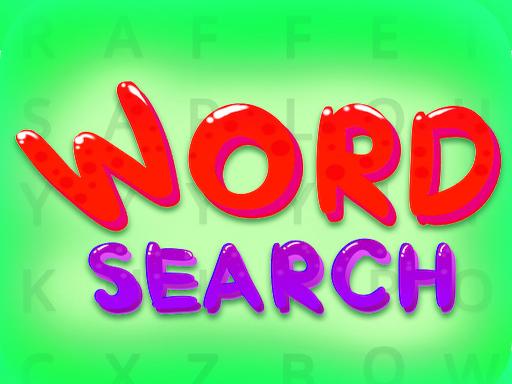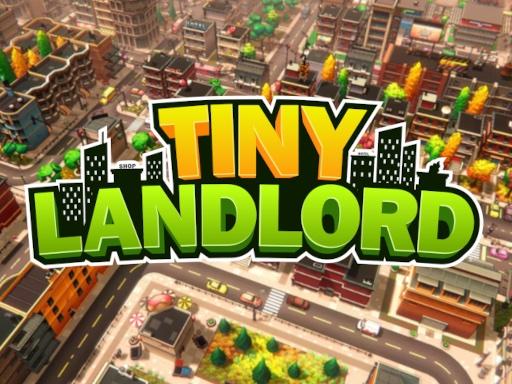New Games
Word Search Simulator
Word Search Simulator: A Fun and Engaging Word Puzzle Game
Word Search Simulator is an interactive, fun, and engaging game designed for word puzzle enthusiasts. Whether you’re a casual player looking for a relaxing challenge or a competitive puzzle solver aiming to test your word skills, this game has something for everyone. By combining traditional word search mechanics with modern, customizable features, it provides hours of entertainment while also helping players improve their vocabulary and pattern recognition abilities.
What is Word Search Simulator?
Word Search Simulator is a digital version of the classic word search puzzle. Players are presented with a grid of letters and tasked with finding specific words hidden within the grid. The words can be arranged in any direction—horizontally, vertically, or diagonally—and may be forwards or backwards. Once you find a word, you highlight it and continue to search for the next one, with the goal of finding all the words on your list before time runs out (or at your own pace, depending on the game’s settings).
Key Features of Word Search Simulator
- Customizable Grid Sizes:
- The game allows you to adjust the size of the grid, from small grids for beginners to larger, more challenging grids for experienced players.
- The ability to change the grid size keeps the game fresh, providing different levels of difficulty and making it accessible to players of all ages and skill levels.
- Word Categories:
- Word Search Simulator includes a variety of themed word lists, such as animals, countries, food, sports, and more. These categories not only make the game more fun but also help you expand your vocabulary in different areas.
- You can choose a category that interests you or play a random word search for added variety.
- Multiple Difficulty Levels:
- The game offers several difficulty settings, from easy grids with simple word lists to harder puzzles with complex words and larger grids. This makes the game suitable for players of all ages and abilities.
- As you complete puzzles, you can progress to more challenging levels, increasing the number of words to find or the size of the grid.
- Relaxing or Timed Gameplay:
- For players who want a more relaxed experience, Word Search Simulator offers an untimed mode. This allows you to take your time and enjoy solving puzzles at your own pace.
- Alternatively, the game also features a timed mode for those looking for a competitive edge. Challenge yourself or compete with others to see who can solve the word search the fastest!
- Hint System:
- If you get stuck and can’t find any more words, the hint system provides suggestions, helping you move forward and preventing frustration.
- Hints are typically limited in number, so use them wisely!
- Fun and Colorful Design:
- The game has a bright, colorful design that makes the experience visually appealing. The letters are clearly visible, and the interactive elements are easy to navigate, making it enjoyable for both kids and adults.
- Progress Tracking:
- Word Search Simulator keeps track of your progress, allowing you to see how many puzzles you’ve completed and how long it takes you to finish each puzzle.
- This feature is especially useful if you’re trying to beat your own record or challenge friends to solve puzzles faster.
- Daily Challenges:
- For added motivation, the game often includes daily challenges that encourage players to come back every day and solve a new puzzle. These challenges can be based on specific themes or unique word lists, offering variety and new experiences each time you play.
How to Play Word Search Simulator
- Choose a Category or Random Puzzle:
- Start by selecting a word category (e.g., animals, geography, sports) or opt for a random word search puzzle for variety.
- The game will generate a grid of letters based on your chosen theme.
- Look for Words:
- Scan the grid for the words listed in the puzzle. The words may be hidden in various directions—horizontally, vertically, or diagonally—and may be arranged forwards or backwards.
- Use your mouse or touchscreen to highlight the word as you find it. Once you highlight a word, it will disappear from the list, and the word will be highlighted in the grid.
- Complete the Puzzle:
- Continue finding words until all the words in the list are located. You can cross them off your list as you go along.
- Once all words have been found, you’ll have completed the puzzle!
- Challenge Yourself:
- If you want a challenge, try to complete puzzles as quickly as possible or increase the difficulty by choosing larger grids or more complex word categories.
- Track your time and compare your progress with others, or aim to beat your previous records.
- Use Hints if Necessary:
- If you’re stuck and can’t find any more words, use a hint to help you. The hint feature will show you where one of the words is hidden, giving you a nudge to keep going.
- Enjoy Daily Challenges:
- Don’t forget to check out the daily challenges for an extra puzzle to solve each day. These challenges can keep you engaged and offer new themes to explore.
Tips for Playing Word Search Simulator
- Start with the Easy Words:
- Begin by looking for words that stand out easily, such as the longest words or the ones with unique letters. These will help you fill up more of the grid and make it easier to find other words.
- Scan Diagonally:
- Don’t forget to scan diagonally. Some words can be hidden in diagonal lines, which are often easy to miss.
- Use the Edge:
- Words often appear along the edges or in the corners of the grid. Keep a close eye on these areas to spot words faster.
- Look for Patterns:
- Words often follow certain letter patterns. For example, many English words begin with a consonant and are followed by vowels. Identifying these patterns can help you find words more quickly.
- Stay Relaxed:
- Take your time and enjoy the process. Word searches are meant to be fun and relaxing, so don’t rush through them too quickly. The more relaxed you are, the better you’ll perform!
Why Play Word Search Simulator?
- Brain Exercise:
- Word search puzzles are a great way to exercise your brain. They help improve your focus, pattern recognition, and vocabulary while offering a fun mental workout.
- Casual and Addictive:
- The game is perfect for quick sessions, whether you’re waiting for an appointment or taking a break. The customizable difficulty ensures that it remains fun and challenging without becoming too overwhelming.
- Fun for All Ages:
- Word Search Simulator is suitable for players of all ages. It’s simple enough for children to enjoy, while the various themes and difficulty levels offer a challenge for adults as well.
- Great for Vocabulary Expansion:
- The game’s word categories are designed to introduce you to new words and expand your vocabulary in different areas of interest. Whether it’s learning about animals, geography, or history, you can gain knowledge while having fun.
Conclusion
Word Search Simulator is a fantastic game for anyone who enjoys puzzles and wants to enhance their vocabulary and cognitive skills. With its customizable difficulty, a wide range of categories, and relaxing gameplay, it’s an enjoyable experience for players of all ages. Whether you’re solving puzzles at your own pace or competing against time, Word Search Simulator provides endless hours of entertainment and brain-boosting fun. So grab your virtual magnifying glass and start solving those puzzles today!
Instructions
use your mouse to control.
 Home
Home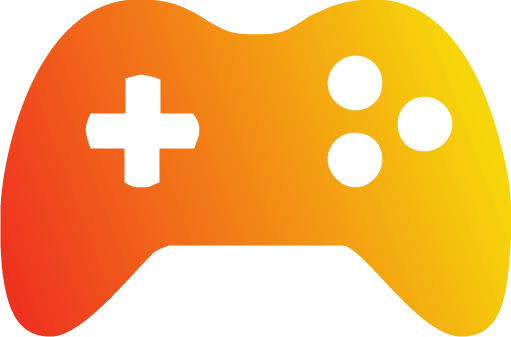 Popular Games
Popular Games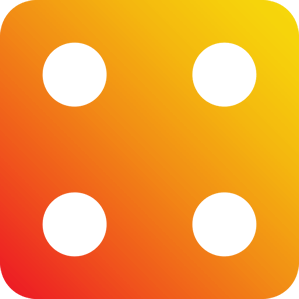 Categories
Categories